|
>
Help
PDF Save/Download Instructions (Windows -Internet Explorer)
How to save/download a PDF file to your computer
 Get Acrobat Reader FREE - CLICK HERE Get Acrobat Reader FREE - CLICK HERE
To download a PDF to your computer, follow these instructions:
1. Right click on the PDF link
2. A menu box will appear
3. Select "Save Target As"
4. Choose where you would likt to save the file and save as type Adobe Acrobat Document.
5. Click Save.
Example:
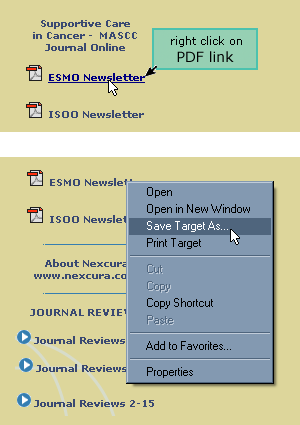
|


